FAQs
FAQs
| Symptom | Likely Cause | Possible Solutions |
|---|---|---|
| Display will not power on? | 12V DC Power Supply |
Ensure power cable is installed securely on rear of display. Ensure power cable is connected to power supply correctly. Ensure power supply is out putting 12.4 volts. Power cable for cut and nicks. For voltage at end of cable. To see if the fuse has blown |
| No Video Signal? | 1) Connections | Ensure video cable is connected securely to output device and the back of Display. |
| 2) Output Source | Ensure output device is powered on and working correctly with another display if possible. | |
| Poor Video Signal? | 1) Connections | Ensure video cable is connected securely to output device and back of display. |
| 2) Interference | Physically Check: Ensure cables are not run close to high power output devices, and aren’t making sharp angles. Grounding of the Display. |
|
| 3) Resolution | Ensure: Output device is in proper resolution for the display you are running. Pins on the interface cables are not bent. |
|
| Screen Blacking Out? | Excessive UV Rays | If LCD does black out the Display needs to be shaded until picture returns to normal. Once the affected areas temperature decreases normal operation will resume. |
| Display seems dim? | Backlight Brightness to low | Press and hold brightness up (+) button on GB Commander In high ambient light conditions adjust the LCD panel Brightness & Contrast |