How to Prevent or Repair LCD Display Screen Burn-In
Ever notice a partial discoloration of text or image across the screen of your monitor? This can be annoying, especially when the monitor is an industrial display used to help your business.
These unpleasant discolorations are known as screen burn-in. In this blog post, we will discuss how to prevent and recover from LCD monitor screen burn-in.
What Is LCD Display Burn-in?
LCD display burn-in, also known as ghost image or image sticking, is the retention of the previous image on the screen even after you’ve swiped the screen. LCD burn-in happens on an LCD screen when pixels cannot return to their relaxed condition after a static image shows on the screen for an extended period.
Differences between Image Retention and LCD Burn-In
Technically, these are two different things. Image retention occurs when your display swiftly shifts from one image to another. For example, image retention occurs when you briefly notice the “shadow” of the first image in the second.
LCD monitor screen burn-in is the permanent version of image retention. Screen burn-in occurs when an image is shown on a screen for so long that it may still be seen after the screen is off. LCD burn-in happens when some sub-pixels have remained so brilliant for a very long time that they are unable to go back to their initial state. They always produce a “ghost” image because they are inherently “stuck” in a non-neutral state.
What Causes Image Persistence in LCD Monitors?
When pixels stay in the same place for an excessively long time before switching to another position for a brief period, this can lead to LCD monitor burn-in. In addition, when an image is displayed on a screen excessively, the liquid crystal material in the LCD panel becomes polarized. As a result, it develops into a permanent discoloration known as LCD display burn-in.
Can you Prevent or Repair Screen Burn-in in LCD Monitors?
Image persistence on LCD screens is avoidable and can be corrected. There are several ways to prevent or repair screen burn-in in LCD monitors, which include the following:
Screen Burn-In Prevention
- Use a rotating screensaver that moves images to prevent leaving any area of the screen light for too long
- When not in use, turn off the monitor
- It’s best to change the background frequently to prevent picture persistence
- Set your display to turn off after a few minutes of inactivity. This way, you can avoid images appearing on your screen for too long.
Screen Burn-in Recovery/Repair
- Turn off the display for a few hours
- Use a rotating image screensaver and leave it running for a while
- Use a white screensaver for an extended period, forcing the crystals to reset at a single-color setting.
Contact Us to Learn More About Our Industrial LCD Displays
Nauticomp Inc. is dedicated to providing superior customer service through product innovation, quality, and customer support. Our entire line of high-performance rugged displays is at the forefront of leading-edge display technology.
With Nauticomp Inc., we will solve all your LCD display problems! Contact us today to learn more about our industrial LCD displays.