How to Clean LCD Display Monitor Screens?

Industrial LCD displays and computer monitors are generally very low maintenance, but they do need a good cleaning every once in a while to make the viewing experience more enjoyable and extend their lifespan. But it’s important that you learn the proper ways to clean LCD screens to avoid damaging them in the process. Keep reading to learn how to clean a monitor screen the right way, so that you can get the most use out of it and remove smudges, dirt, and germs.Â
What Are the Correct Ways to Clean Your Industrial LCD Screen?
Cleaning your computer screen the wrong way could actually damage it and lead to expensive repairs or replacements. To avoid this type of headache, here are some tips on how to clean a monitor screen the right way.
Consult the Manufacturer’s Cleaning Instructions
Computers usually come with special care instructions from the manufacturers that explain in detail the proper ways to care for your device and keep it clean. Before setting up your device, make sure to read through the care instructions carefully and follow them closely. If you have any questions or need further assistance, you can contact the manufacturer directly.
Switch Off Your Monitors before Cleaning
Make sure to turn the monitor off before you start cleaning it as wiping it with a damp cloth while it’s on can damage the pixels. Plus, it’s easier to see the dust, smudges, and dust particles when the screen is off and completely black. That way, you can make sure you get a thorough clean without damaging the screen. Turning off touchscreen devices before cleaning is also highly recommended so you can avoid accidental touches that perform the wrong actions or functions.
Avoid Using Harsh Chemicals
LCD screens have protective anti-glare and anti-reflective coatings on them to improve visibility. Touchscreens also have oleophobic coatings that prevent fingerprint oil smudges from appearing on the screen. Store-bought glass cleaners contain harsh chemicals such as alcohol and ammonia, which can penetrate the surface of the screen and severely damage its internal mechanism after wearing down the protective coatings. It’s best to stay away from using household cleaners on your industrial LCD displays unless you have the greenlight from the manufacturer.
Use Canned Air and Microfiber Cloths
Canned air is incredibly effective at blasting away dust particles, crumbs, hairs, and any other organic materials that can become stuck to your screen or lodged between the keys on your keyboard. This prevents the particles from scratching the surface of the screen.
Microfiber cloths are also a great option because they usually have grooves that gently capture and remove stuck-on particles while also removing smudges on the screen without damaging them.
Use Distilled Water
If blasting the screen with canned air or wiping it down with a microfiber cloth doesn’t work, then your next best option is cleaning it with distilled water. Unlike tap water, distilled water isn’t fortified with mineral deposits that can scratch or damage industrial display monitors. Many manufacturers advise against spraying the water directly onto the screen for obvious reasons. Instead, spray a small amount onto a microfiber cloth until it’s just damp and gently spot wipe the parts of the display that need it.
Use Special Screen Cleaning Products and Let It Dry CompletelyÂ
Some manufacturers of industrial computer monitors also sell special screen cleaners that are meant to go along with their products. If you’re lucky, they might even be included with your original purchase. These are light cleaning solutions that effectively remove dirt, grime, and dust from your screen for optimal functionality and usability. After applying a cleaning solution to your screen, make sure to let it dry completely before resuming usage. Otherwise, you’re just going to smudge the screen again if it’s a touchscreen.
For more tips on how to clean a monitor screen and keep it in tiptop shape, contact Nauticomp Inc. We’re one of the leading suppliers of industrial computer monitors and displays around the globe.